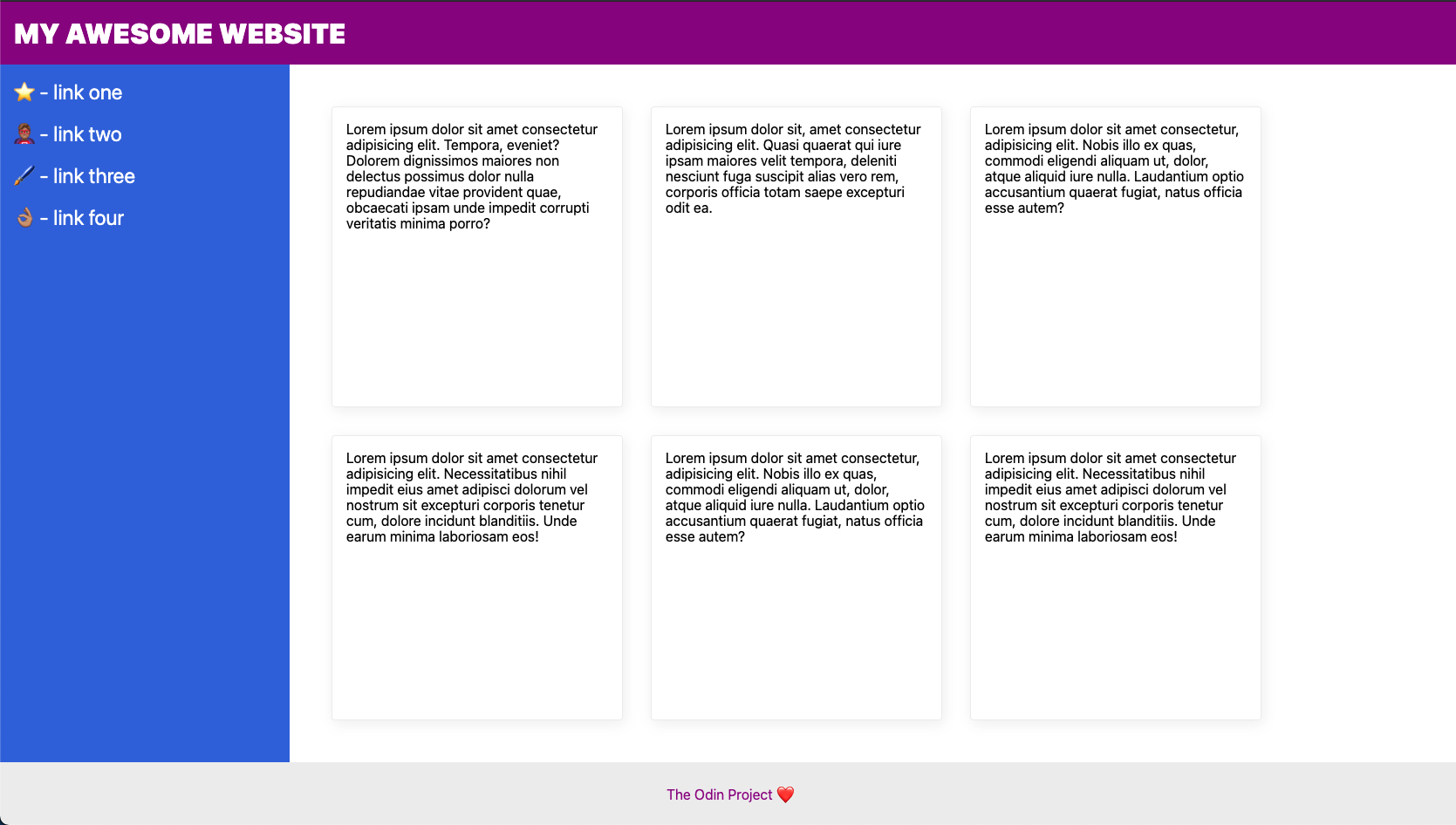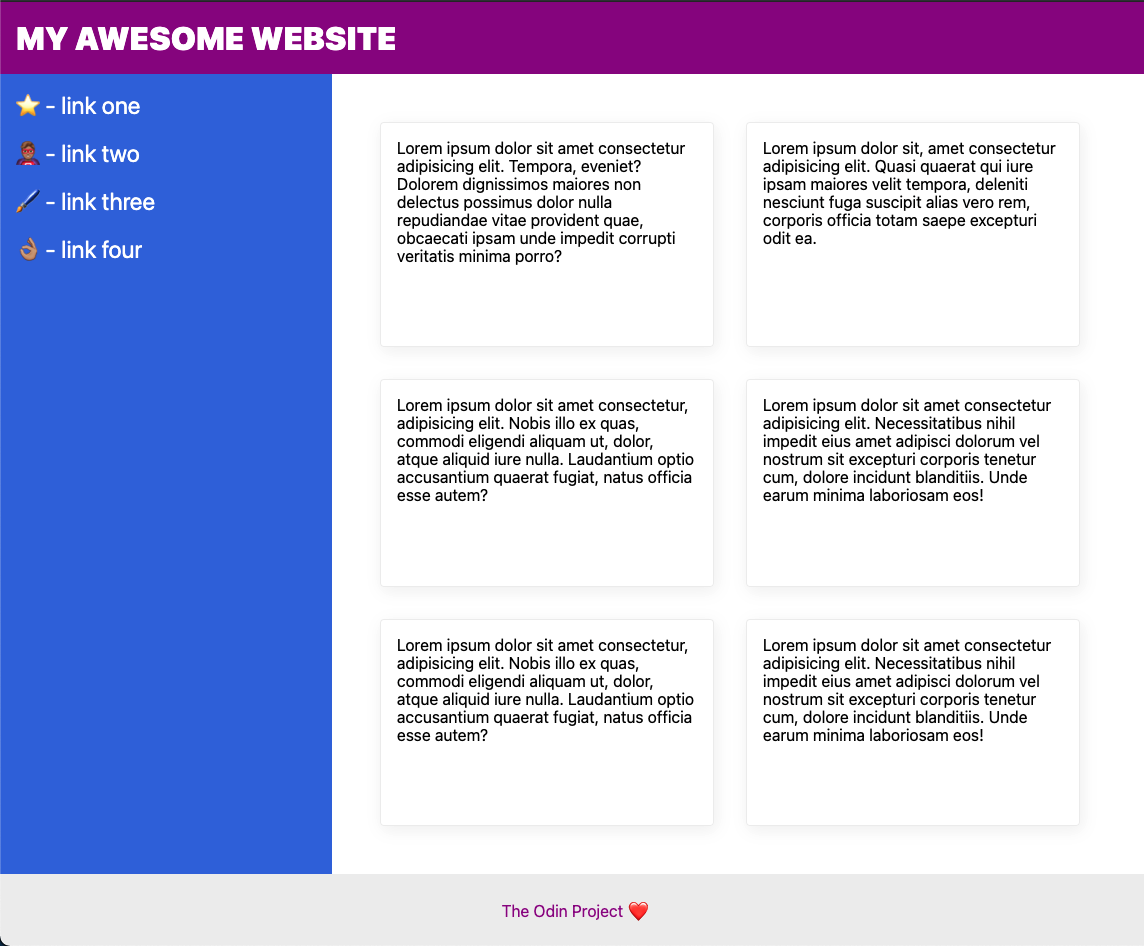| .. | ||
| solution | ||
| desired-outcome-smaller.png | ||
| desired-outcome.png | ||
| index.html | ||
| README.md | ||
| style.css | ||
The Holy Grail of Layout
In this last flexbox exercise you're going to recreate an incredibly common website layout. It is so common that it is often called the holy-grail layout.... and with flexbox it is actually pretty easy to pull off.
As with the previous exercise, we've left a little more for you to do.
Hints
- You will need to change the flex-direction to push the footer down.
- You will need to add some divs as containers to get things to line up correctly.
flex-wrapwill help get the cards aligned correctly.
Desired outcome
The number of cards lined up in that section will change based on the width of your screen, so don't stress about getting exactly a 3x3 grid.
on a smaller screen it will look like this:
Self Check
- Header text is size 32px, weight 900
- Header text is vertically centered and 16px from the edge of the screen.
- Footer is pushed to bottom of screen (footer may go below the bottom of the screen if the content of the 'cards' section overflows and/or if your screen is shorter)
- Footer text is centered horizontally and vertically.
- Sidebar and cards take up all available space above the footer.
- Sidebar is 300px wide (i.e. it doesn't shrink)
- Sidebar links are size 24px, white and do not have the underline text decoration.
- Sidebar has 16px padding.
- There is 32px padding around the 'cards' section
- Cards are arranged horizontally, but wrap to multiple lines when they run out of room on the page