193 lines
7.6 KiB
Markdown
193 lines
7.6 KiB
Markdown
# fast-sort
|
||
|
||
[](https://github.com/snovakovic/fast-sort/stargazers)
|
||
[](https://www.npmjs.com/package/fast-sort)
|
||
[](https://snyk.io/test/github/snovakovic/fast-sort)
|
||
[](https://opensource.org/)
|
||
[](https://opensource.org/licenses/mit-license.php)
|
||
|
||
[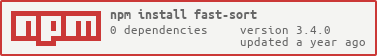](https://www.npmjs.com/package/fast-sort)
|
||
|
||
Fast-sort is a lightweight (850 bytes gzip), zero-dependency sorting library with TypeScript support.
|
||
Its easy-to-use and flexible syntax, combined with [incredible speed](#benchmark) , make it a top choice for developers seeking efficient, reliable, and customizable sorting solutions.
|
||
|
||
## Quick examples
|
||
|
||
```javascript
|
||
import { sort } from 'fast-sort';
|
||
|
||
// Sort flat arrays
|
||
const ascSorted = sort([1,4,2]).asc(); // => [1, 2, 4]
|
||
const descSorted = sort([1, 4, 2]).desc(); // => [4, 2, 1]
|
||
|
||
// Sort users (array of objects) by firstName in descending order
|
||
const sorted = sort(users).desc(u => u.firstName);
|
||
|
||
// Sort users in ascending order by firstName and lastName
|
||
const sorted = sort(users).asc([
|
||
u => u.firstName,
|
||
u => u.lastName
|
||
]);
|
||
|
||
// Sort users ascending by firstName and descending by city
|
||
const sorted = sort(users).by([
|
||
{ asc: u => u.firstName },
|
||
{ desc: u => u.address.city }
|
||
]);
|
||
|
||
// Sort based on computed property
|
||
const sorted = sort(repositories).desc(r => r.openIssues + r.closedIssues);
|
||
|
||
// Sort using string for object key
|
||
// Only available for root object properties
|
||
const sorted = sort(users).asc('firstName');
|
||
```
|
||
|
||
Fore more examples check [unit tests](https://github.com/snovakovic/fast-sort/blob/master/test/sort.spec.ts).
|
||
|
||
## In place sorting
|
||
|
||
Fast-sort provides an inPlace sorting option that mutates the original array instead of creating a new instance, resulting in marginally faster and more memory-efficient sorting. However, both the inPlaceSort and default sort methods offer exactly the same functionality.
|
||
|
||
```javascript
|
||
const { sort, inPlaceSort } = require('fast-sort');
|
||
|
||
const array = [3, 1, 5];
|
||
const sorted = sort(array).asc();
|
||
|
||
// sorted => [1, 3, 5]
|
||
// array => [3, 1, 5]
|
||
|
||
inPlaceSort(array).asc();
|
||
|
||
// array => [1, 3, 5]
|
||
```
|
||
|
||
## Natural sorting / Language sensitive sorting
|
||
|
||
By default `fast-sort` is not doing language sensitive sorting of strings.
|
||
e.g `'image-11.jpg'` will be sorted before `'image-2.jpg'` (in ascending sorting).
|
||
We can provide custom [Intl.Collator](https://developer.mozilla.org/en-US/docs/Web/JavaScript/Reference/Global_Objects/Collator) comparer to fast-sort for language sensitive sorting of strings.
|
||
Keep in mind that natural sort is slower then default sorting so recommendation is to use it
|
||
only when needed.
|
||
|
||
```javascript
|
||
import { sort, createNewSortInstance } from 'fast-sort';
|
||
|
||
const testArr = ['image-2.jpg', 'image-11.jpg', 'image-3.jpg'];
|
||
|
||
// By default fast-sort is not doing natural sort
|
||
sort(testArr).desc(); // => ['image-3.jpg', 'image-2.jpg', 'image-11.jpg']
|
||
|
||
// We can use `by` sort to override default comparer
|
||
// with the one that is doing language sensitive comparison
|
||
sort(testArr).by({
|
||
desc: true,
|
||
comparer: new Intl.Collator(undefined, { numeric: true, sensitivity: 'base' }).compare,
|
||
}); // => ['image-11.jpg', 'image-3.jpg', 'image-2.jpg']
|
||
|
||
// Or we can create new sort instance with language sensitive comparer.
|
||
// Recommended if used in multiple places
|
||
const naturalSort = createNewSortInstance({
|
||
comparer: new Intl.Collator(undefined, { numeric: true, sensitivity: 'base' }).compare,
|
||
});
|
||
|
||
naturalSort(testArr).asc(); // => ['image-2.jpg', 'image-3.jpg', 'image-11.jpg']
|
||
naturalSort(testArr).desc(); // => ['image-11.jpg', 'image-3.jpg', 'image-2.jpg']
|
||
```
|
||
|
||
NOTE: It's known that `Intl.Collator` might not sort `null` values correctly so make sure to cast them to `undefine`
|
||
as described in the following issue
|
||
https://github.com/snovakovic/fast-sort/issues/54#issuecomment-1072289388
|
||
|
||
## Custom sorting
|
||
|
||
Fast sort can be tailored to fit any sorting need or use case by:
|
||
* creating custom sorting instances
|
||
* overriding default comparer in `by` sorter
|
||
* custom handling in provided callback function
|
||
* combination of any from above
|
||
|
||
For example we will sort `tags` by "custom" tag importance (e.g `vip` tag is of greater importance then `captain` tag).
|
||
|
||
```javascript
|
||
import { sort, createNewSortInstance } from 'fast-sort';
|
||
|
||
const tags = ['influencer', 'unknown', 'vip', 'captain'];
|
||
const tagsImportance = { // Domain specific tag importance
|
||
vip: 3,
|
||
influencer: 2,
|
||
captain: 1,
|
||
};
|
||
|
||
// We can use power of computed prop to sort tags by domain specific importance
|
||
const descTags = sort(tags).desc(tag => tagImportance[tag] || 0);
|
||
// => ['vip', 'influencer', 'captain', 'unknown'];
|
||
|
||
// Or we can create specialized tagSorter so we can reuse it in multiple places
|
||
const tagSorter = createNewSortInstance({
|
||
comparer: (a, b) => (tagImportance[a] || 0) - (tagImportance[b] || 0),
|
||
inPlaceSorting: true, // default[false] => Check "In Place Sort" section for more info.
|
||
});
|
||
|
||
tagSorter(tags).asc(); // => ['unknown', 'captain', 'influencer', 'vip'];
|
||
tagSorter(tags).desc(); // => ['vip', 'influencer', 'captain', 'unknown'];
|
||
|
||
// Default sorter will sort tags by comparing string values not by their domain specific value
|
||
const defaultSort = sort(tags).asc(); // => ['captain', 'influencer', 'unknown' 'vip']
|
||
```
|
||
## More examples
|
||
|
||
```javascript
|
||
// Sorting values that are not sortable will return same value back
|
||
sort(null).asc(); // => null
|
||
sort(33).desc(); // => 33
|
||
|
||
// By default fast-sort sorts null and undefined values to the
|
||
// bottom no matter if sorting is in asc or decs order.
|
||
// If this is not intended behaviour you can check "Should create sort instance that sorts nil value to the top in desc order" test on how to override
|
||
const addresses = [{ city: 'Split' }, { city: undefined }, { city: 'Zagreb'}];
|
||
sort(addresses).asc(a => a.city); // => Split, Zagreb, undefined
|
||
sort(addresses).desc(a => a.city); // => Zagreb, Split, undefined
|
||
```
|
||
|
||
## Migrating from older versions
|
||
|
||
Documentation for v2 and older versions is available [here](https://github.com/snovakovic/fast-sort/blob/v2/README.md).
|
||
|
||
|
||
For migrating to v3 you can reference [CHANGELOG](https://github.com/snovakovic/fast-sort/blob/master/CHANGELOG.md) for what has been changed.
|
||
|
||
## Benchmark
|
||
|
||
Five different benchmarks have been created to get better insight of how fast-sort perform under different scenarios.
|
||
Each benchmark is run with different array sizes raging from small 100 items to large 100 000 items.
|
||
|
||
Every run of benchmark outputs different results but the results are constantly showing better scores compared to similar popular sorting libraries.
|
||
|
||
#### Benchmark scores
|
||
|
||
Benchmark has been run on:
|
||
|
||
* 16 GB Ram
|
||
* Intel® Core™ i5-4570 CPU @ 3.20GHz × 4
|
||
* Ubuntu 16.04
|
||
* Node 8.9.1
|
||
|
||
Independent benchmark results from MacBook Air can be found in following PR:
|
||
https://github.com/snovakovic/fast-sort/pull/48
|
||
|
||

|
||
|
||
#### Running benchmark
|
||
|
||
To run benchmark on your PC follow steps from below
|
||
|
||
1) git clone https://github.com/snovakovic/fast-sort.git
|
||
2) cd fast-sort/benchmark
|
||
3) npm install
|
||
4) npm start
|
||
|
||
In case you notice any irregularities in benchmark or you want to add sort library to benchmark score
|
||
please open issue [here](https://github.com/snovakovic/fast-sort)
|
||
|